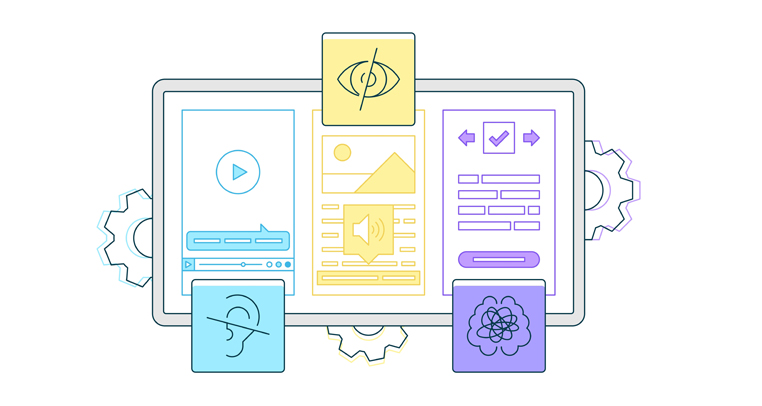October is National Disability Employment Awareness Month (NDEAM), a time to celebrate the contributions of past and present workers with disabilities, and to highlight employers who create supportive and inclusive work environments for their disabled employees.
Since 1990, the Americans with Disabilities Act has prohibited discrimination against persons with disabilities in all areas of public life—including schools, workplaces, transportation, and public spaces like museums and libraries. This critical piece of legislation, however, predates the Internet era, originally limiting its focus to assuring access to facilities and public spaces in the real world. In 2009, the Act was amended to expand the definition of “disability” and to embrace ADA compliance issues in private companies with over 15 employees, state and government offices, employment agencies, labor unions, and other state or government entities.
Yet the challenge of expanding the ADA’s protections in the area of website compliance persists. Let’s look at what ADA website compliance means, then talk about some steps you can take to bring your site into compliance.
Web Content Accessibility Guidelines (WCAG)
So what exactly goes into making a website ADA compliant? Website accessibility guidelines (WCAG) are typically broken out into four subject areas: perceivable, operable, understandable, and robust.
Perceivable
All workers must be able to access the information presented. For example, a visually impaired worker may require accommodations such as text alternatives for non-text content, while a hearing-impaired worker may need captions and other multimedia alternatives in order to perform their jobs optimally. Assistive technologies are also valuable in helping workers better engage with and perceive online content.
Operable
Interface and navigation features must be accessible to all workers. Commonly addressed operability issues include making all functionality keyboard accessible, removal of any content that increases seizure risk, providing workers sufficient time to locate and use relevant content.
Understandable
All information in the operator/user interface must be understandable. This could mean ensuring that content is readable and appears in consistent and predictable ways or by making error correction easier.
Robust
Content should be sufficiently robust to allow interpretation by users and assistive technologies.
Combined, these four factors create an environment in which disabled workers can fully perform their jobs without undue hardship, creating a more inclusive and representative work environment.
Is My Website ADA Compliant?
Generally if you have to ask, the answer is probably no. But don’t panic. There are some simple steps you can take to bring your site into full compliance.
- Review the current Website Activity Guidelines (WCAG 2.0). This will help you identify areas in need of repair or improvement.
- Conduct an accessibility audit of your site. There are some helpful tools out there (such as ARIA, WAVE, AXE, and Accessi) that can assess your site from an accessibility perspective and help pinpoint problem areas.
- Add tags to your images. All images should have descriptive tags, as these are used by screen readers, voiceovers, and other assistive devices to describe visual elements.
- Make your style elements user-friendly to everyone. Disabled users may have trouble discerning faint font colors or small type sizes, a factor to consider when designing or updating your site. Check that your headers are readable and any buttons (e.g., call to action) are clearly visible and identifiable as well.
- Review mixed media content for accessibility. If your website features mixed media content, such as videos or audio recordings, you’ll want to be sure that the content is tagged and has appropriate assistive features, such as closed captioning for the hearing impaired.
- Develop copy that’s consistent with best practices. It’s worth taking a moment to consider the many people who may visit your site, and the potential disabilities (such as visual, reading, or comprehension issues) that may come into play. Want to broaden your appeal? Create content that’s conversational, engaging, and accessible.
- Don’t forget the back end. To truly update your site to optimize accessibility, you’ll need to get into the CSS code for the site. If you lack the expertise, don’t worry, a web developer can help. Remember to remove outdated code, add meta-descriptions, and recheck the tags on all images and multimedia content.
Partner with the Best
Whether you’re building a new website or optimizing an existing site for accessibility, the proper guidance is essential. At Click Canyon, we’ve built our reputation helping clients like you create dynamic websites that are welcoming and inclusive to all visitors. Need a site audit or back-end work to update your code? We have you covered. We’ll do the heavy lifting so you can devote your time to the mission-critical responsibilities of operating your business. Contact Click Canyon today!