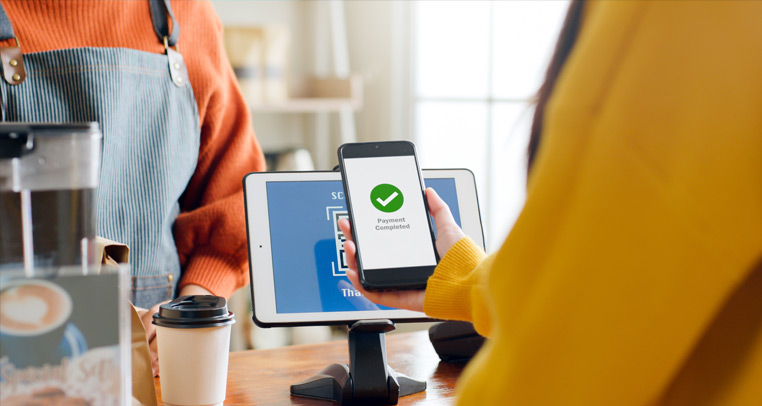QR CODES: HOW TO USE THEM PROPERLY
Ever encountered a black and white square filled with a pixelated maze of smaller squares and wondered what it was? That’s what’s called a Quick Response (QR) code. Invented in Japan in 1994 by the automotive industry to track vehicles during manufacture, QR codes have now become a ubiquitous tool in our digital world.
It’s worth taking a moment to explore what QR codes are, how they work, and how you can make the best use of them.
What Are QR Codes?
QR codes are two-dimensional barcodes capable of storing large amounts of information in a small physical space. Unlike traditional barcodes, which hold information only horizontally, QR codes store information both horizontally and vertically. This allows them to hold hundreds of times more information than their one-dimensional counterparts.
There are two basic types of QR code:
- Static QR Codes
Static QR codes are permanent and free to use. They cannot be modified and therefore the data they contain cannot be changed. Static QR codes can appear in URLs, texts, WiFi passwords, and social media links. - Dynamic QR Codes
Dynamic QR codes are modifiable and can continue to store more data, even after being printed. Dynamic QR codes allow real-time monitoring of scans and provide location tracking of scans made.
For our purposes we’ll be discussing primarily static QR codes here.
How Are QR Codes Used?
QR codes possess a wealth of applications. Most of today’s smartphones have built-in QR code scanners in their camera apps. All you need to do is open the camera, point it at the QR code, and a link or message will appear on your screen.
Now, let’s delve deeper into how you can use QR codes effectively in your business. QR codes can help you
- Provide extra information to customers. QR codes are perfect for providing additional information about your product or service without cluttering your packaging or advertisement. For example, a QR code on a product label can direct customers to a webpage where they can find more detailed product information. Similarly, a QR code on a business card can lead people to your LinkedIn profile or your company’s website.
- Promote engagement. QR codes can be an efficient way to engage customers. You could set up a QR code to lead to a survey or a feedback form. This makes it easier for your customers to communicate with you and provides valuable insight into how your product or service is being received.
- Enliven marketing campaigns. QR codes are a great tool for marketing campaigns. For example, you could create a QR code that leads to a promotional video or a special discount code. This not only sparks the interest of potential customers but also gives them a sense of exclusivity and reward.
However, using QR codes effectively also means using them responsibly. Always ensure that your QR codes lead to relevant content. Also, make sure to test your QR codes before launching them to avoid any hiccups.
How to Use QR Codes Properly
During the COVID-19 pandemic QR codes provided a free and simple way to reduce physical contact. They can even be used to create a contactless payment process. And if your small business sells physical products, strategically placed QR codes can direct potential customers to an online shop, order form, or app, where they can make purchases on their mobile devices.
Creating Your QR Code
Creating your own QR code is a relatively simple process if you follow a few basic steps.
- Choose a QR code generator. Most online are free.
- Choose what data you want to share with customers (will the code take them to a website, a PDF, a video?).
- Choose between static or dynamic code (see above).
- Provide the requested data and enter it into the form.
- Customize your QR code—if your code generator allows, you can add branding colors and other elements that make your QR code fit with your campaign.
- Download and test your code for any potential problems.
- Share your code where consumers are most likely to scan and use it.
Cautions
When selecting a QR code generator, do a little research and select a proven provider with a track record of success. Also be careful that the code generator is secure and reputable. Look for a small padlock symbol in the browse bar, this shows that the website is secure.
If you’re setting up a dynamic QR code, share only the required information. QR code generators should not need to ask for your home address, social security number, or other personal information.
And don’t leave out the fine print. Check to see what’s included (and not included) in the contract, and review exactly what fees are assessed.
Conclusion
QR codes offer a practical and exciting way to engage with customers. They bridge the gap between the physical and digital worlds, providing a seamless experience for users. As we continue to navigate the digital landscape, QR codes are sure to play an integral part.